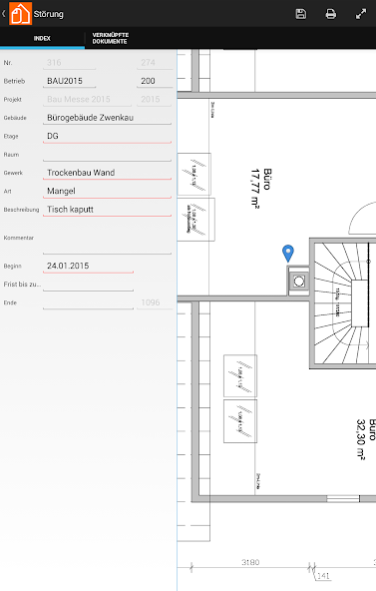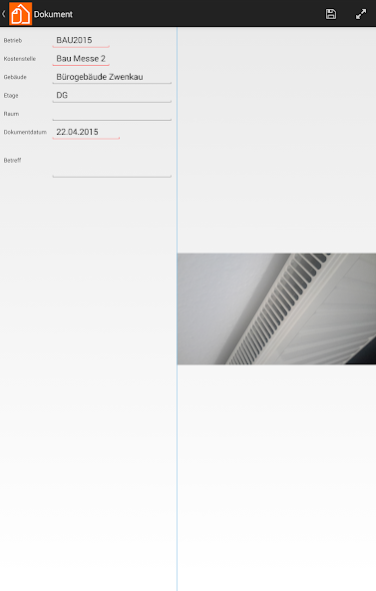Baustelle 3.0 3.1.20
Free Version
Publisher Description
The app Construction 3.0 turns your Android device a mobile construction documentation! Contractors, builders, architects and engineers can capture with the app all the events on the site easily and quickly with the mobile terminal. Gone are the days when you have to take all your plans and files to the site. All important data such as drawings, structural deviations, failures, comments, photos or voice recordings can be offline documented and archived locally and online. With one click you can create daily reports and send them via e-mail to all involved in construction. The retrieval and acquisition of site data are possible via a web client or via the app.
► Important Info! To use the app to register for a test access to the test system of the company Datengut Leipzig GmbH & Co.KG is necessary.
►Registrieren you would like to use the contact form:
http://www.datengut.de/kontakt
Note: Please check in the "Message" note the keyword "Registration Android App".
Features at a glance
* Defect detection via Tablet
* Detect faults by means of pins on the digital blueprint locally
* Pin takeover already detected errors on succession plans
* Offline availability of all data
* Synchronization function (transfer of project information from the digital construction files on your Android device and vice versa)
E-mail * Fault reports via email from within the app
* Direct adding photos and voice recordings to the interference
* Comment function
* Search and filter functions
* Clear display of all disorders, blueprints and project information in list form
About Baustelle 3.0
Baustelle 3.0 is a free app for Android published in the Office Suites & Tools list of apps, part of Business.
The company that develops Baustelle 3.0 is RIB Leipzig GmbH. The latest version released by its developer is 3.1.20.
To install Baustelle 3.0 on your Android device, just click the green Continue To App button above to start the installation process. The app is listed on our website since 2016-01-20 and was downloaded 1 times. We have already checked if the download link is safe, however for your own protection we recommend that you scan the downloaded app with your antivirus. Your antivirus may detect the Baustelle 3.0 as malware as malware if the download link to de.woodpecker.saperion.android is broken.
How to install Baustelle 3.0 on your Android device:
- Click on the Continue To App button on our website. This will redirect you to Google Play.
- Once the Baustelle 3.0 is shown in the Google Play listing of your Android device, you can start its download and installation. Tap on the Install button located below the search bar and to the right of the app icon.
- A pop-up window with the permissions required by Baustelle 3.0 will be shown. Click on Accept to continue the process.
- Baustelle 3.0 will be downloaded onto your device, displaying a progress. Once the download completes, the installation will start and you'll get a notification after the installation is finished.